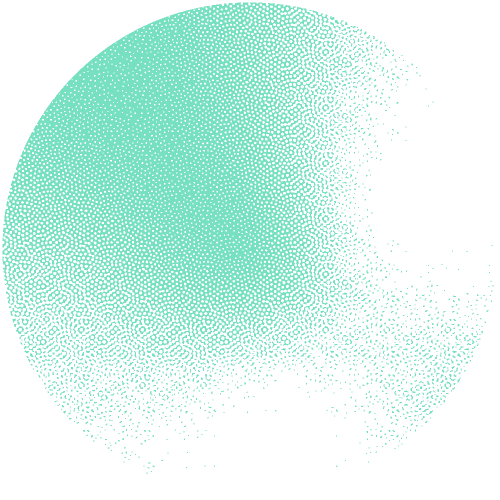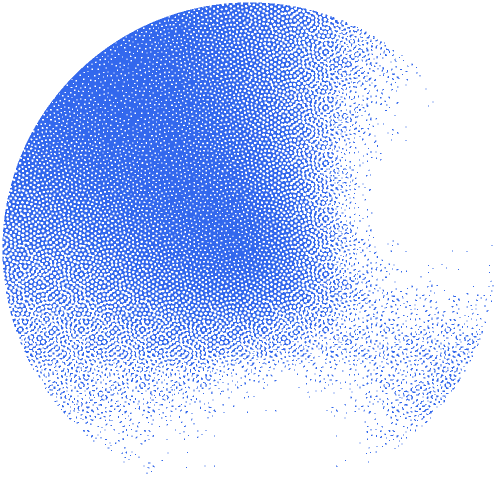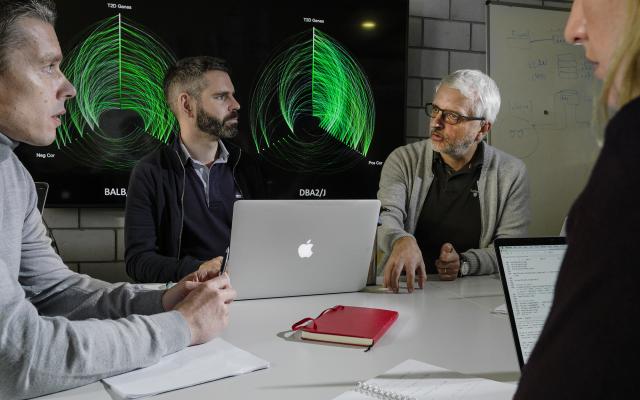To load this package, you need first to execute these commands:
module load ;
To unload the package, use:
module unload ;
To access the documentation of this container, execute this command:
singularity run-help ;
These commands are by default in
$PATH
If you want to know if an R library is installed, try this command after having loaded the package:
R -e \'library("Library_name")\'
Library_nameIS case sensitive !!!
If you want to know if a perl module is installed, try this command after having loaded the package:
perl -MModule::Name -e 1
Module::NameIS case sensitive !!!
If you want to know if a python module is installed, try this command after having loaded the package:
python -c "import Module_Name"
Module_NameIS case sensitive !!!
If you want to know if a python3 module is installed, try this command after having loaded the package:
python3 -c "import Module_Name"
Module_NameIS case sensitive !!!
If you want to know if a
ruby
gem/library is installed, try this command after having loaded the package:
ruby -e 'require Gem_Name'
Gem_NameIS case sensitive !!!
- Commands: